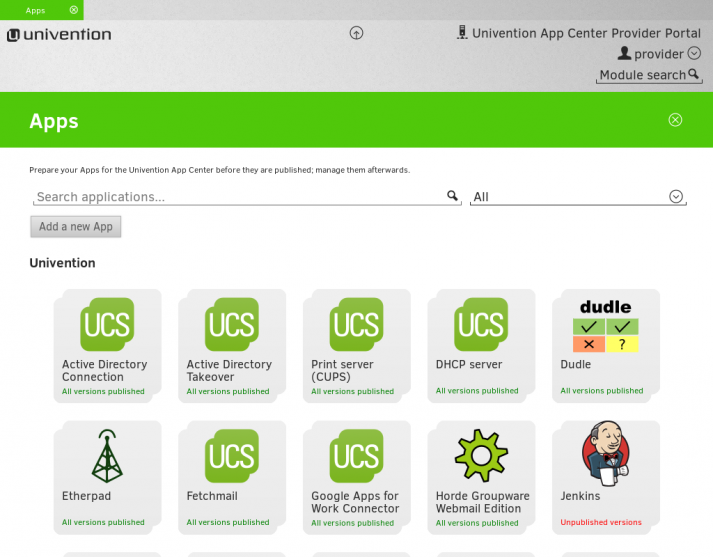In the new App Center Provider Portal we have now developed an extremely convenient and contemporary tool for software providers looking to include their solutions in the Univention App Center and subsequently maintain them.
The App Center is already home to more than 90 different apps developed for use in business IT, including groupware, ERP, CRM, and back-up solutions as well as solutions for a wide range of other application scenarios. Over 50 of these solutions are third-party apps from other developers and providers. For them, the App Center is the perfect channel for introducing their software to new user groups simply and easily. After all, as use of the free Core Edition of UCS and UCS as a subscription model with support and manufacturer’s warranty continues to become more and more widespread, the apps are readily available to an ever large number of organizations and private users.