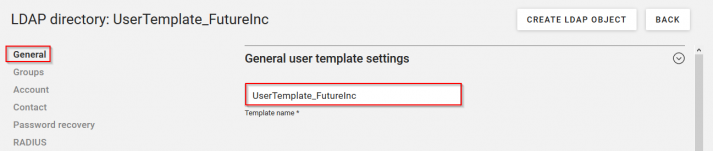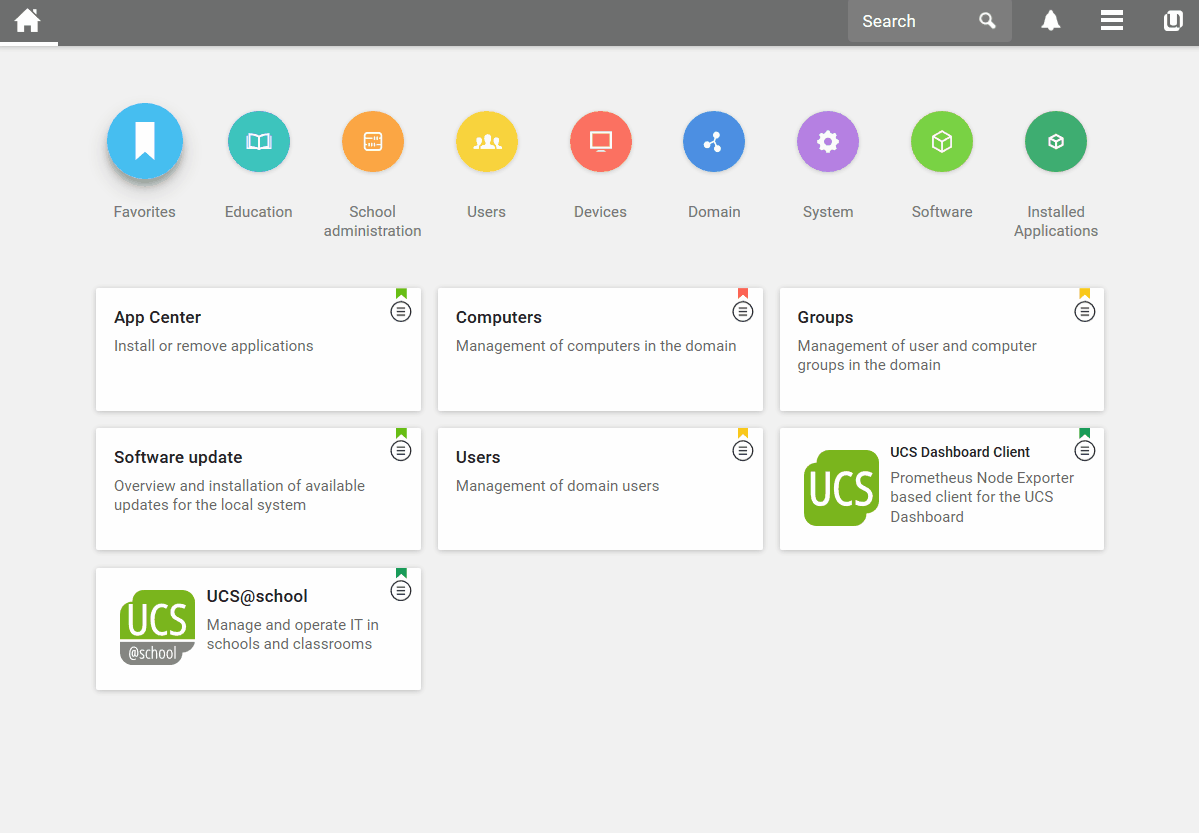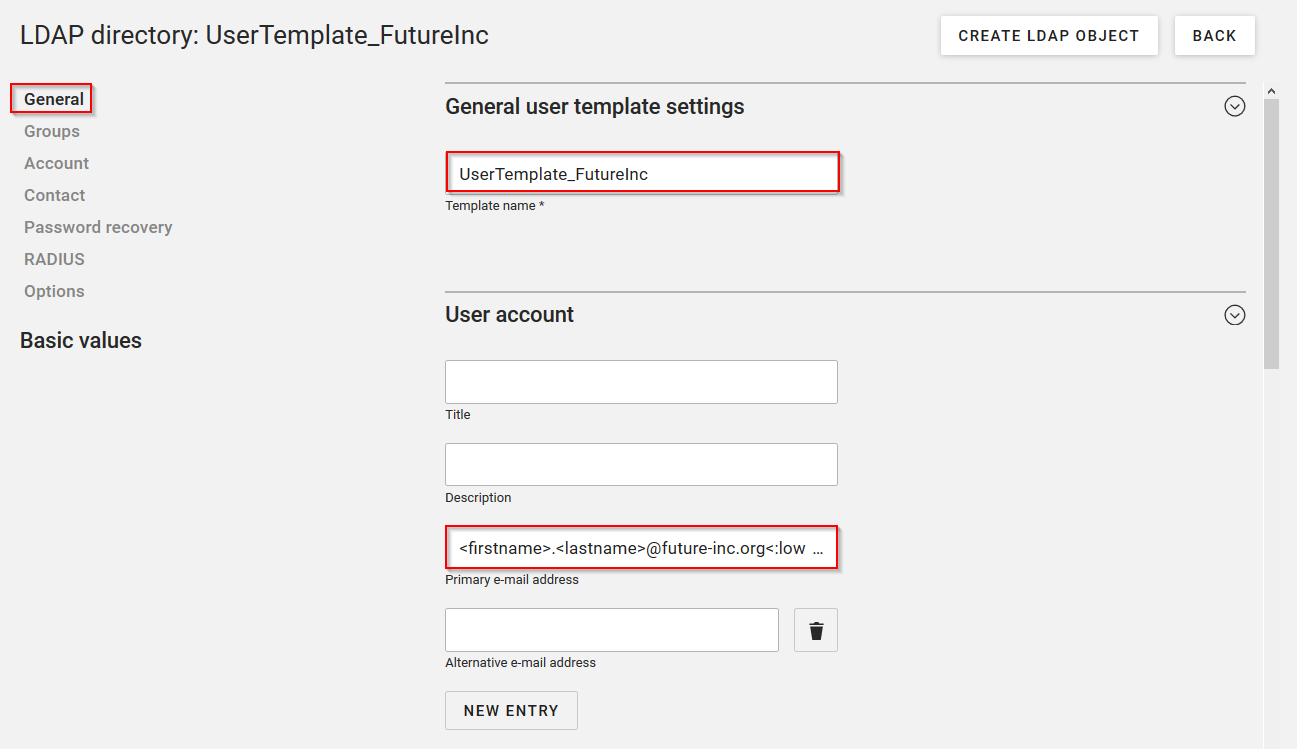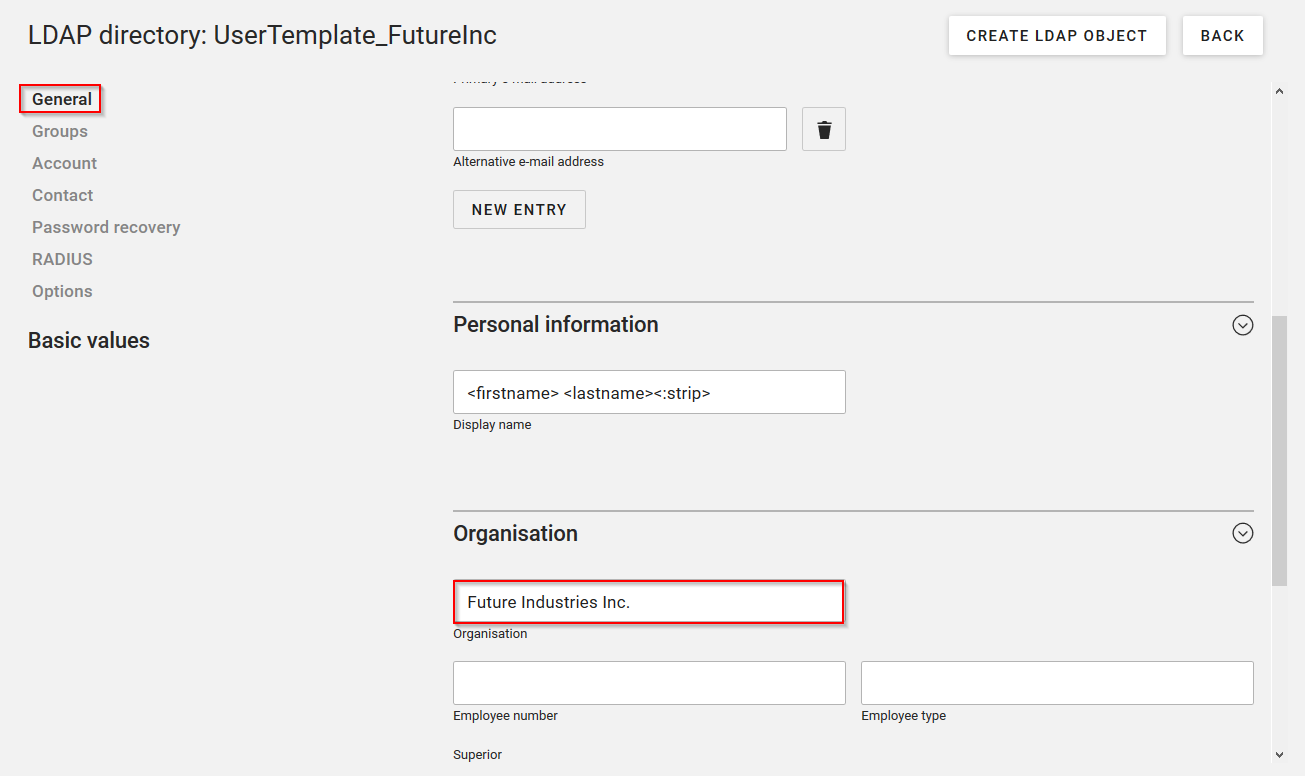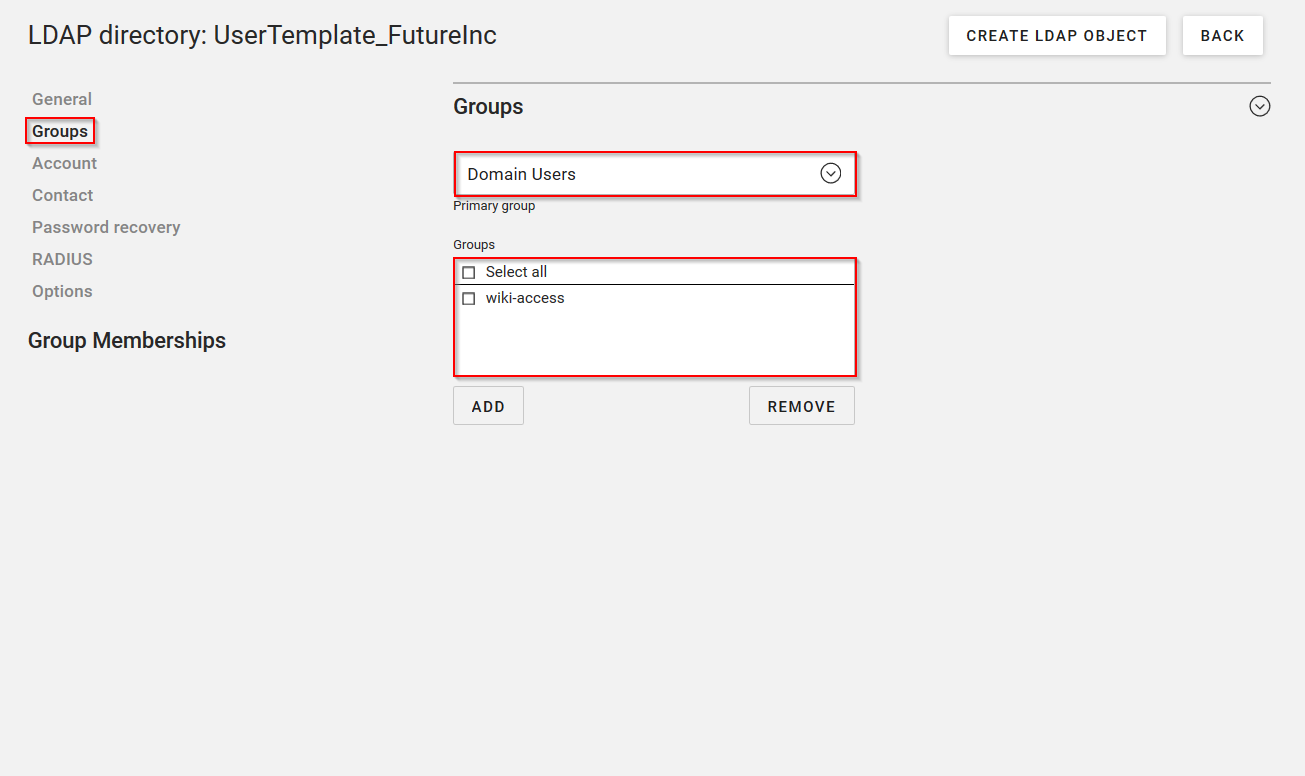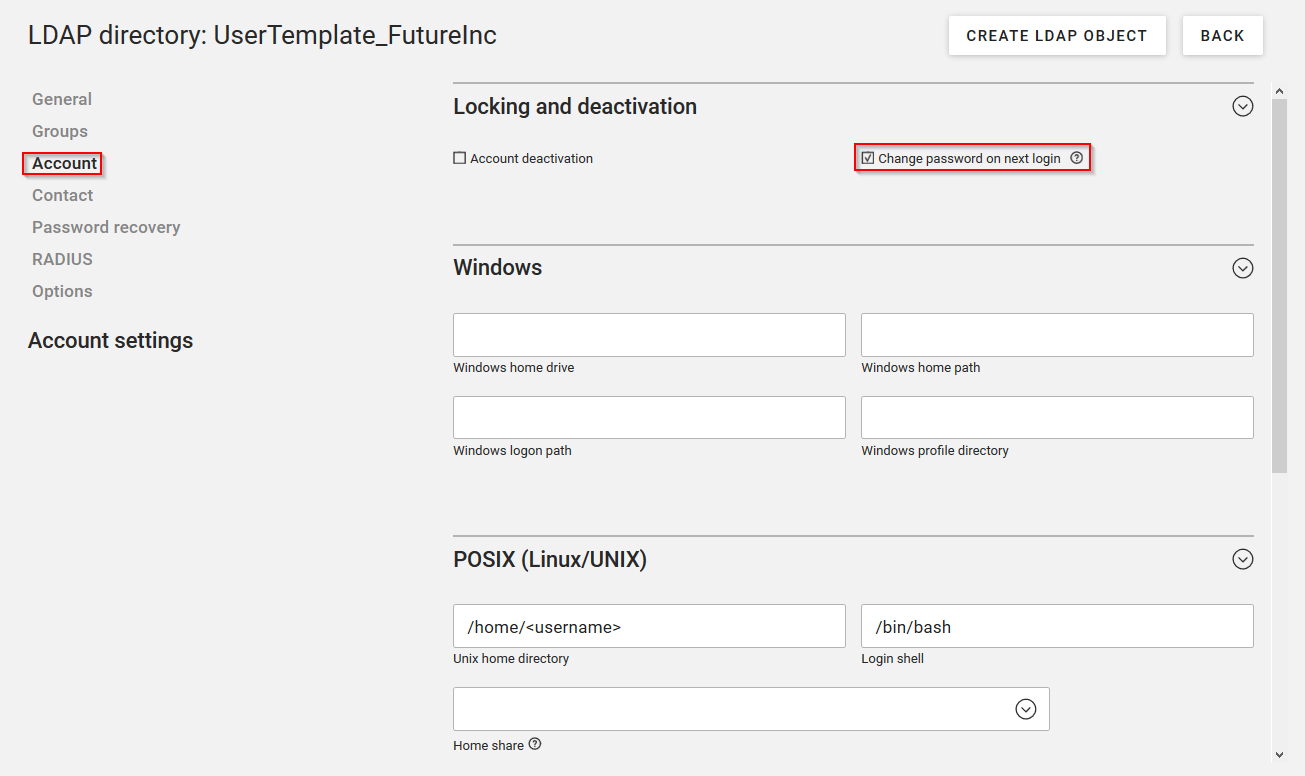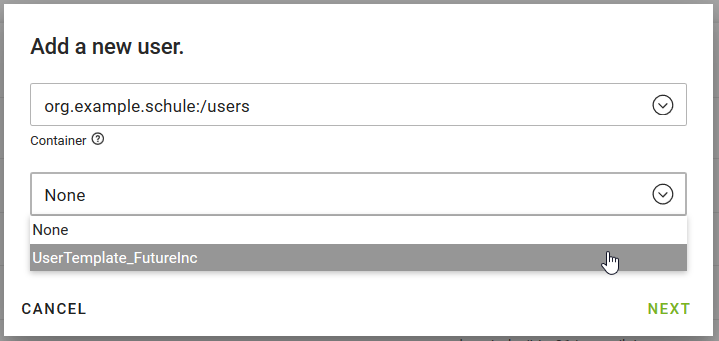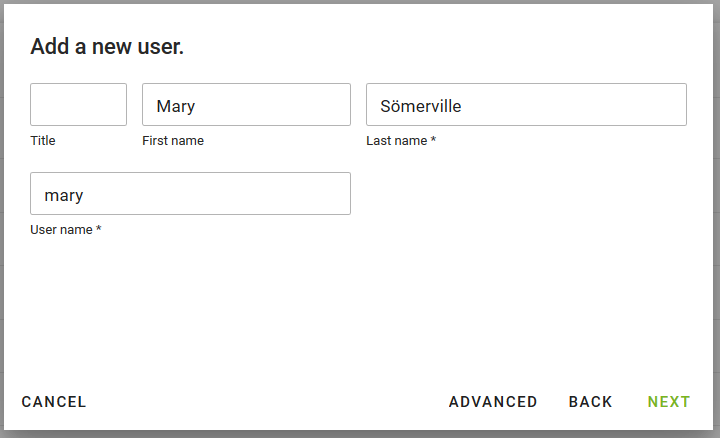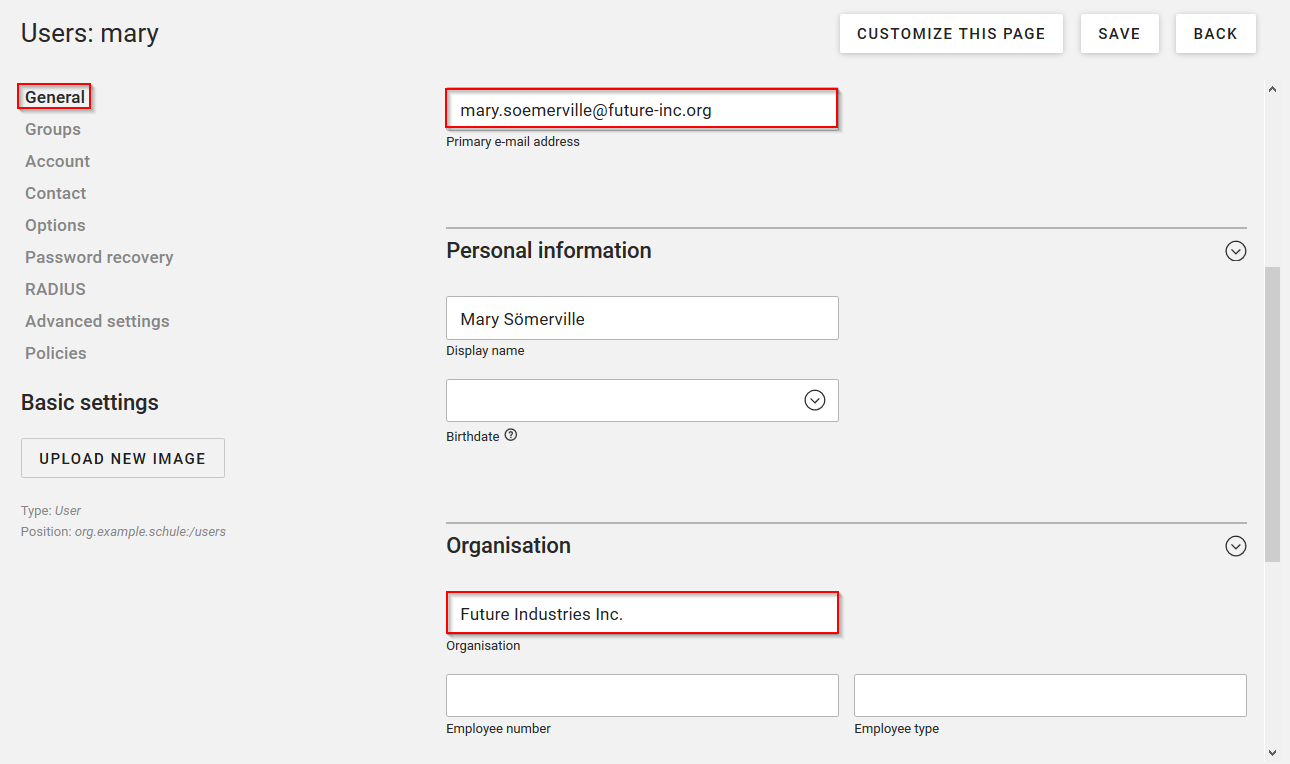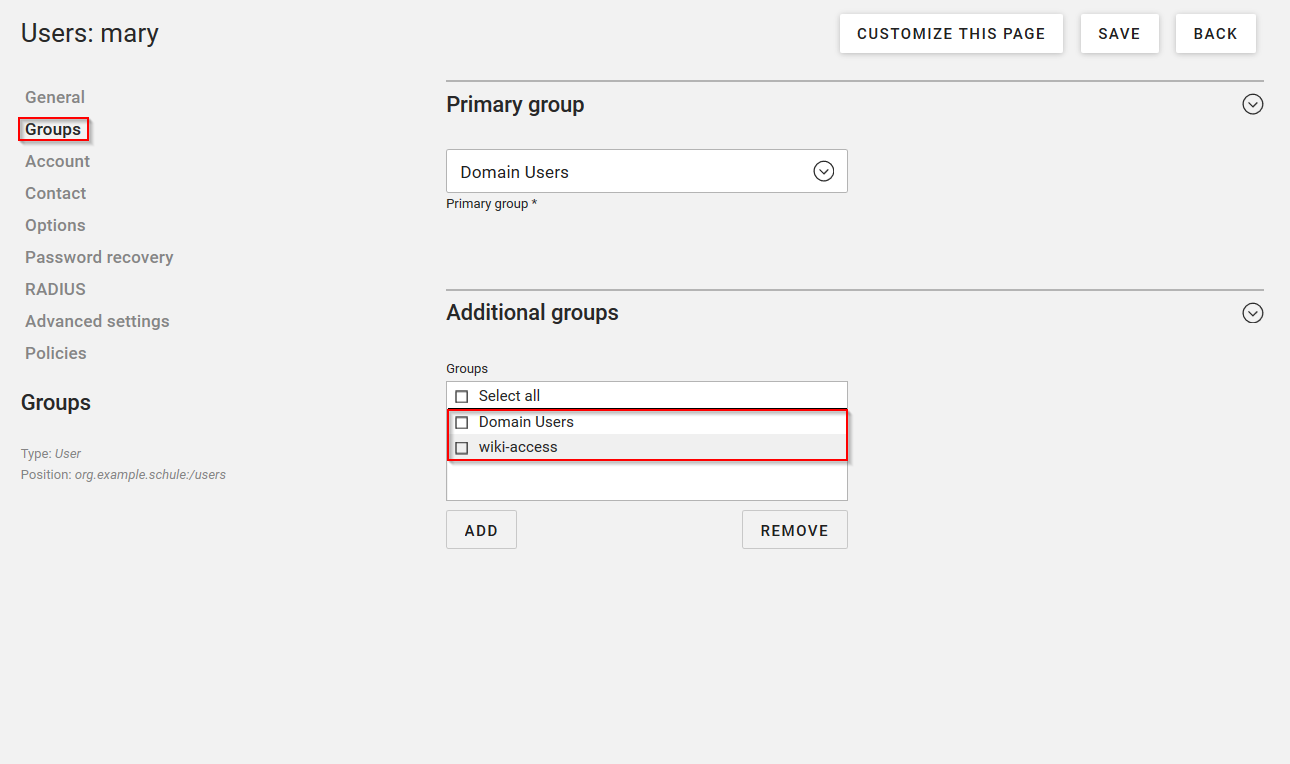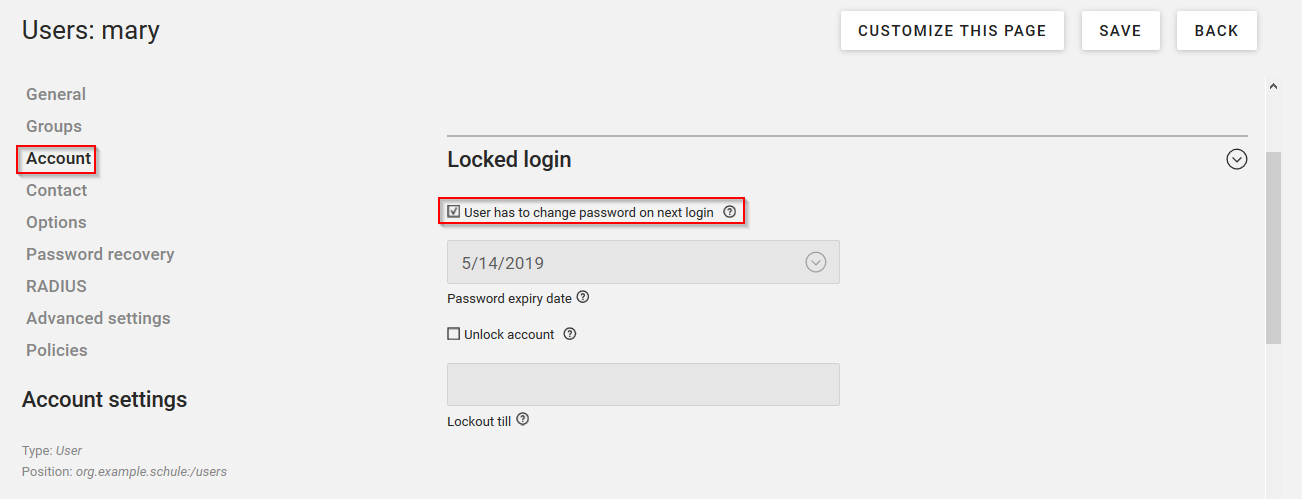How to? – User Templates from the LDAP Directory
User templates are managed in the UMC module LDAP directory. There you have to move to the univention container and then to the templates sub-container. Here you can use the command “Add” with the object type “Settings: User Template” command to create a new user template:
After you have assigned a name to the user template, you can fill the required attributes with the appropriate values. In our example we create an e-mail address from first name and last name, set an organization name and define the primary group and the membership in another group called “wiki-access”. We also activate the option that the password must be changed at the first login – as shown in the screenshots:
The value for “Primary E-Mail Address” is generated dynamically using the following default:
<firstname>.<lastname>@future-inc.org<:lower,umlauts,strip>
As you can see, the first and last name are used for the e-mail address when creating a user account.
Dynamic replacements as described above are in principle possible for any values, but a syntactic or semantic check is not performed. If, for example, no first name is specified when creating the user, the above e-mail address would begin with a period and would therefore not be valid according to the e-mail standard.
Another possibility is the use of single characters or strings of attributes, e.g. with <firstname>[0].<lastname>@future-inc.org an e-mail address is formed from the first letter of the first name as well as the complete last name. Please note: The character count starts at 0.
The following functions for manipulating attribute values are available:
<:lower> = lowercase letters only (mary sömerville)
<:upper> = uppercase letters only (MARY SÖMERVILLE)
<:umlauts> = replace vowel mutations (Mary Soemerville)
<:strip> = remove spaces (MarySömerville)
A combination is also possible:
<:lower,umlauts,strip> = marysoemerville