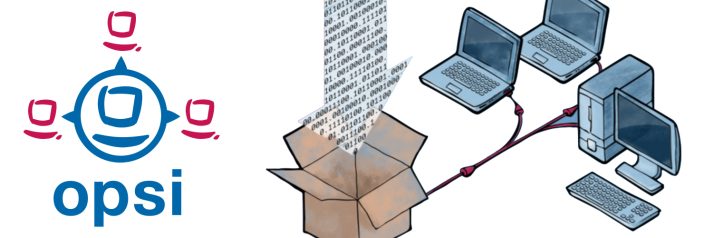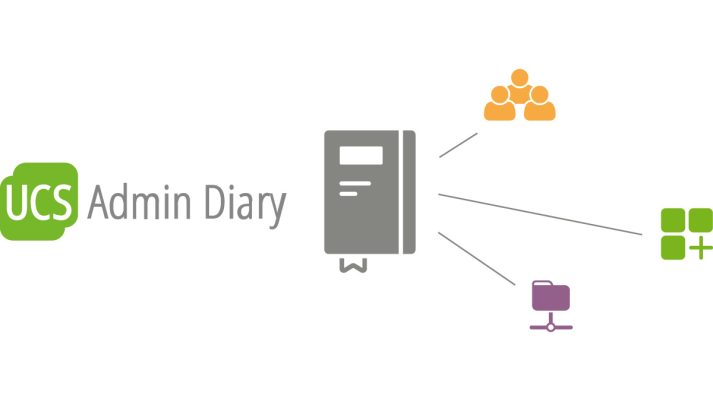UCS 5.0: opsi 4.2 in the Univention App Center
Together with the Univention developers and the App Center team, we at uib gmbh have built and tested packages for our open source client management system. As a result, opsi works on UCS 5.0. I’d like to take this opportunity to introduce you to the most important features of opsi 4.2 in this guest article.