UCS 4.0-3 release with new features and numerous updates

The current release of Univention Corporate Server supplies various security updates and bug fixes and now offers Dovecot as the default mail server as well as the possibility to define LDAP filters for policies. UCS 4.0-3 now also brings the automatic creation of Univention Apps as images for various virtualization environments. The apps available in the Univention App Center are now automatically provided as complete applications that consist of UCS as the platform, UVMM as the management system, and the app itself. They are ready to download for various virtualization formats such as VMware or KVM.

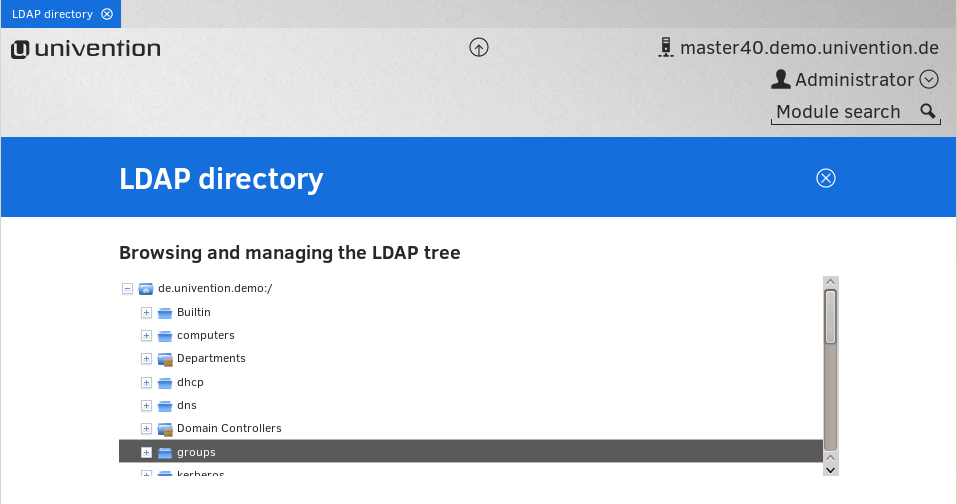



 As manager of Univention North America, I often find myself working on the go. While free WiFi and mobile Internet are slowly bridging the gap between the office, airport lounges and hotels, connections are often slow and congested whenever many people are congregating.
As manager of Univention North America, I often find myself working on the go. While free WiFi and mobile Internet are slowly bridging the gap between the office, airport lounges and hotels, connections are often slow and congested whenever many people are congregating.