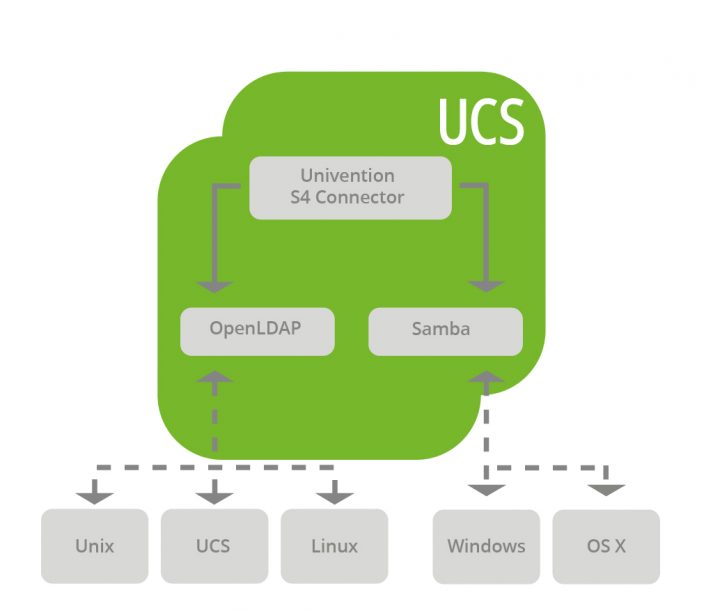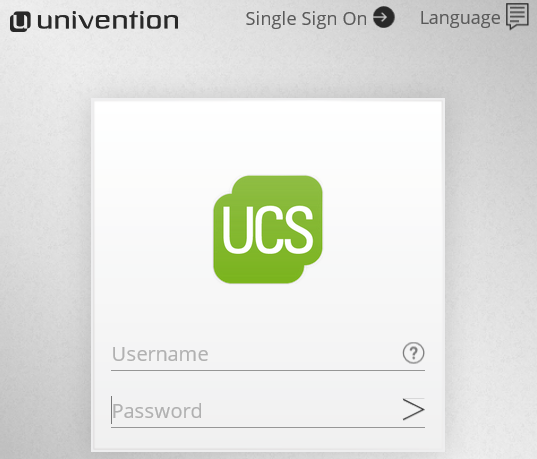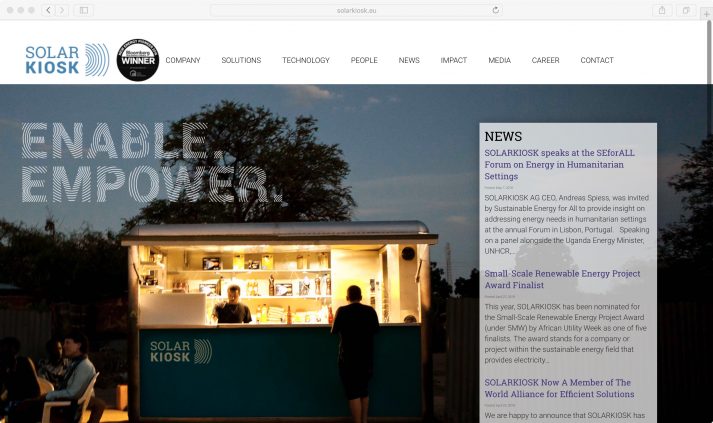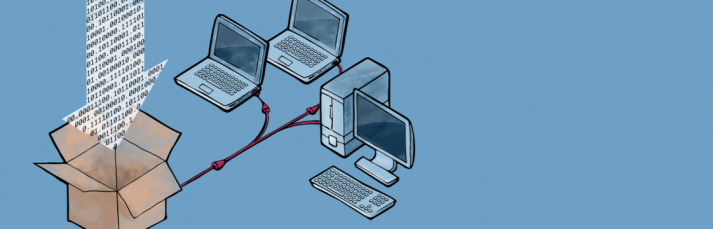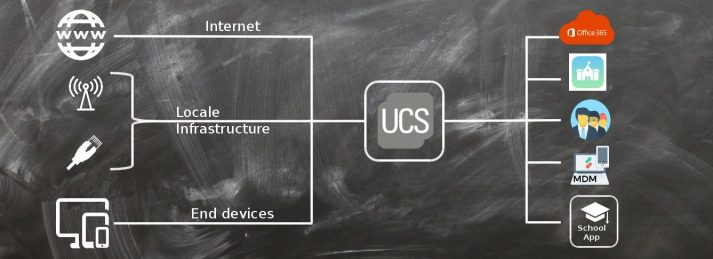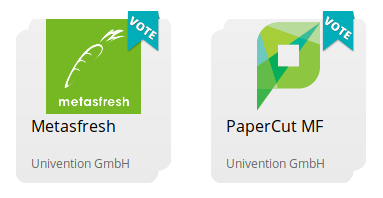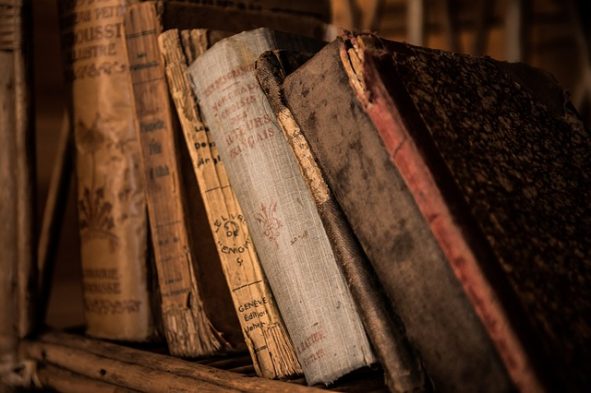How UCS synchronizes Linux/Windows IT Infrastructures with Samba AD
The central management of a heterogeneous network has always been UCS’ strength. This was our goal from the beginning to provide a platform that bridges the Linux/Windows worlds. But how does the synchronization between UCS and Microsoft Windows actually work? The problem is that Windows doesn’t speak the same language as UCS. They don’t support the standard-compliant LDAP protocol that allows the communication between the server and clients in UCS. Microsoft has chosen a different approach for its Active Directory.
Let me explain you today which exact technologies we introduced in Univention Corporate Server to provide a solution to this problem. Among other things, I give you details about the replication process via listener/notifier for OpenLDAP, DRS replication for the Active Directory and the Univention S4 Connector, which synchronizes between Microsoft Windows and Linux.