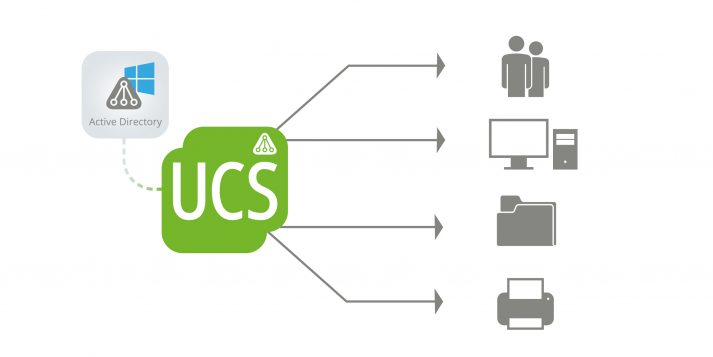How-To: Securing Networks with RADIUS
Many organizations and educational institutions allow users to work on their personal laptops, tablets and smartphones. Bringing Your Own Device (BYOD) is popular because it reduces the financial burden on businesses and gives users a greater freedom of choice as well as their familiar working environment. Before users connect to the school or corporate Wi-Fi with their personal devices, administrators should think about security so that the devices do not become a gateway for malware.