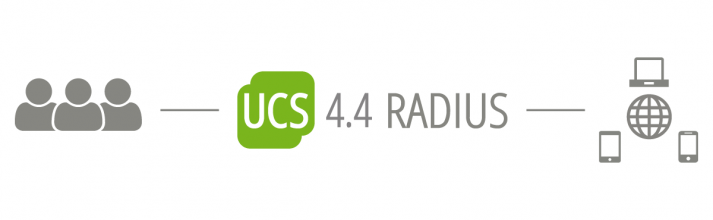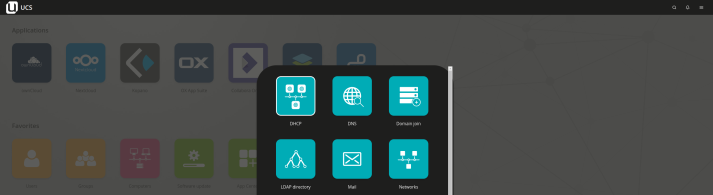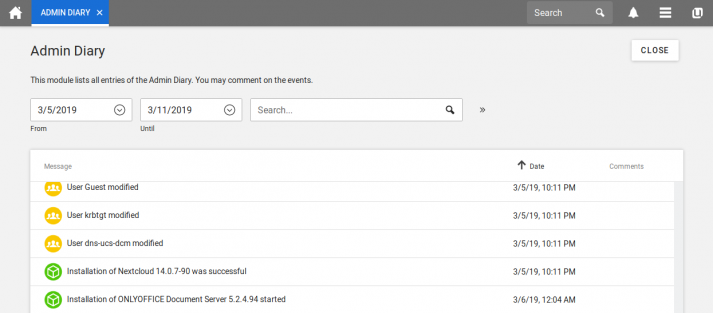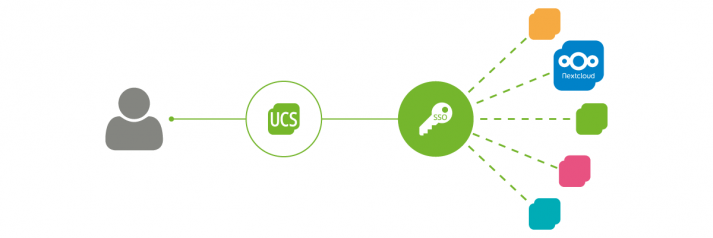Bremen, March 12, 2019 – Univention has launched the latest release of Univention Corporate Server (UCS). The enhancements of version 4.4 focus on a number of new features, higher security and more comfort. With the application “Admin Diary”, UCS now supports administrators in making administrative activities traceable. For more security, password policies can be defined more strictly and flexibly with the new version. UCS 4.4 has also added support for trusts, which enables the integration of services operated in Microsoft domains. Users can now enjoy an enhanced Self Service that eliminates the need for numerous admin requests. At the same time as UCS, Univention is releasing an updated version of UCS@school specifically for schools and school authorities, making it much easier to connect to external services.