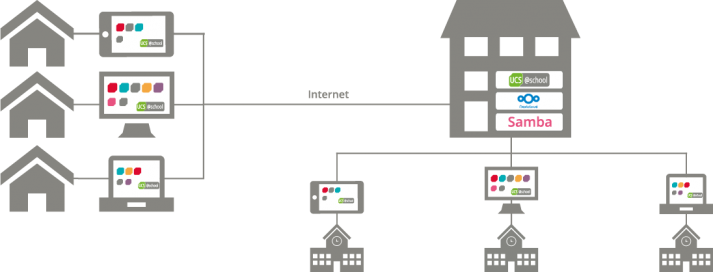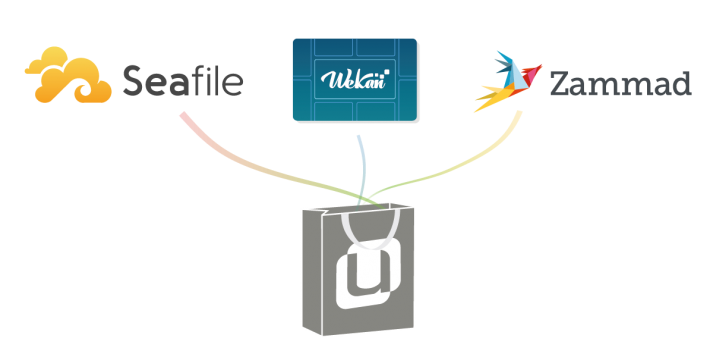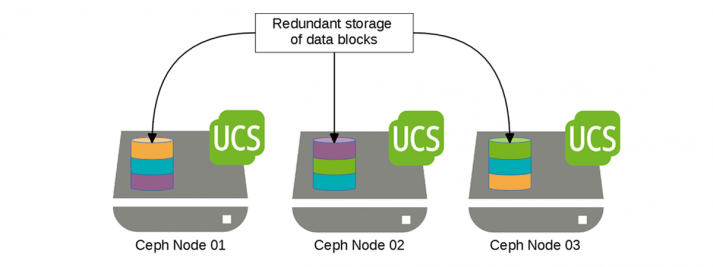Secure Passwords for the UCS Domain
Policies can, for example, be used to specify a minimum length or to require users to change passwords regularly. In addition, Univention Corporate Server provides a quality check that forces the use of a certain number of numbers, special characters, uppercase and lowercase letters in passwords. This article presents some tips and tricks for setting up a good password policy in an UCS domain. We also show what variables can be set in the Univention Configuration Registry to optimize the whole thing. If you are using Samba in your environment, this article will also explain how to adjust the password requirements for the Samba domain object to those of the new policy.