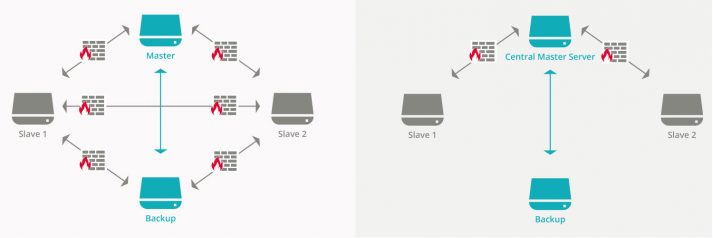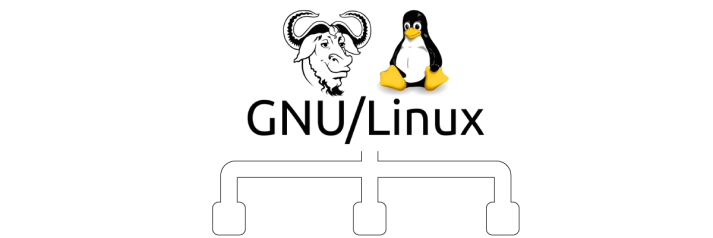UCS 4.4-4: Fourth Point Release of UCS 4.4
Provide Solutions for Home Office Team Collaboration
As an open hyperintegration platform and with the Univention App Center, Univention Corporate Server (UCS) offers a whole range of different applications which enable effective and collaborative working from the home office. Among the more than 90 applications in the App Center are solutions for file sharing (Nextcloud, ownCloud or Seafile), for project management (OpenProject and the Kanban solution Wekan), video conference (Kopano Meet), real-time communication (Rocket.Chat) or knowledge transfer (MediaWiki Bluespice). All these solutions are also available as virtual appliances with a pre-configured UCS, which you can put into operation with a very manageable effort and make available to your colleagues for the home office.
Nextcloud Hub now available in App Center
The new Nextcloud Hub is now available in Univention App Center! As usual, the open source software can be easily integrated into an UCS environment and thus be centrally managed and users can utilize single sign-on.
3rd Party App Charts in March 2020
It’s time for a new edition of the 3rd Party App Charts. The charts show which apps from the Univention App Center were most frequently installed and put into operation on UCS. Compared to the last edition the following changes have occurred:
UCS@school 4.4 v4 brings improved exam mode, computer room control and ID connector
The UCS@school team released the 4th version of the UCS@school app a few weeks ago. It is technically based on UCS 4.4 and brings some new functions as well as various adjustments and improvements.
In this article, I would like to give you a short overview about the most important new features for administrators and users, especially in the exam mode, computer room and laptop class control, single sign-on and printer control. Very interesting is the new ID-Connector, which enables data transfer between federal state directories, school district directories and school directories.
Separation of Users in Office 365 Through Synchronization of Several Azure Active Directories
Identities and roles in a Microsoft Azure AD environment can be provisioned very easily thanks to the Office 365 Connector App for UCS. Users can get an easy single sign-on access to Office 365 resources while maintaining control over the information conveyed about each identity.
Moreover, in a UCS environment, precise permissions are often defined to control the visibility of user properties within an organization. Especially in large environments it is necessary that not every user “sees” every other user. For example, the data protection requirements at schools are implemented by UCS@school: The school authorities can administer user accounts centrally across all schools, but users only “see” each other within their own school. In a single Azure AD, such a separation is generally not provided, but the creation of several Azure AD or tenants is expected.
In this article I am going to explain how you can implement such separate setups with UCS for Azure AD more easily and how the scenarios are structured since the last update of the Office 365 Connector App.
Crust: Digital Sovereignty for your Business with the Open Source Salesforce Alternative
Crust is now available in the Univention App Center. What is it and why should you try it out?
About Crust
 More and more organisations are turning to Crust as a Salesforce alternative, for the feature set, the lower costs and the ability to self-host.
More and more organisations are turning to Crust as a Salesforce alternative, for the feature set, the lower costs and the ability to self-host.
The Crust platform includes a CRM, Service Cloud, Enterprise Messaging and an industry-leading Low Code Development Environment for building End-to-End Business Process Management applications.
Crust is a mobile-friendly, customer-scale application, capable of handling giant populations within the application itself. Designed to be either self-hosted or run in the cloud, Crust is 100% extensible with rich API’s and third party application integration features.
Brief Introduction: What is a Linux Derivative?
Univention Corporate Server (UCS) and Univention Corporate Server @ school (UCS@school) are Debian derivatives, i.e. operating systems derived from the Linux distribution Debian GNU/Linux. So, what exactly is Linux, what is a Linux distribution, and what does derivative mean? Read on to find out more about these terms and the connection between UCS and Debian GNU/Linux.
12th Univention Summit 2020: Focus on Digital Sovereignty
Bremen, January 8, 2020 – Univention invites users, IT experts and technology manufacturers to the 12th Univention Summit in Bremen. Following the slogan “be open for digital sovereignty”, around 400 participants will be discussing the latest IT trends on January 23 and 24, 2020. Experts will provide practical tips for the secure and confident design of IT infrastructures and the secure management of digital identities. Another focus will be the digitization of education, which has gained additional momentum after the adoption of the DigitalPakt Schule (digital pact for schools). In addition, numerous IT managers from companies, administration and the education sector will report on the modernization of their organizations using open source software.