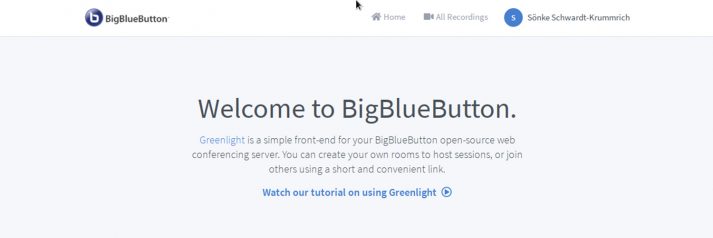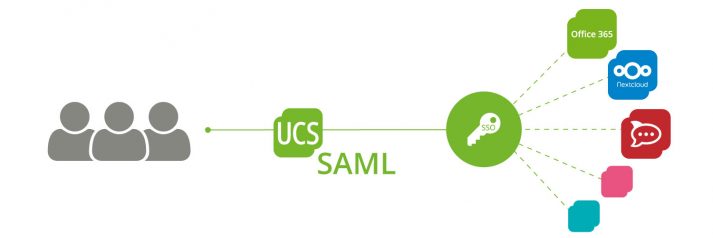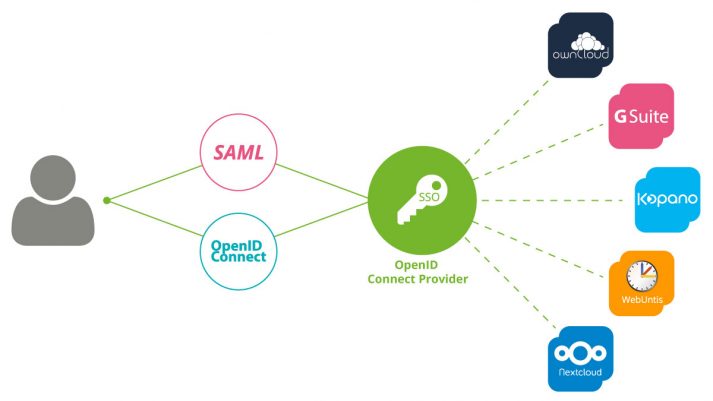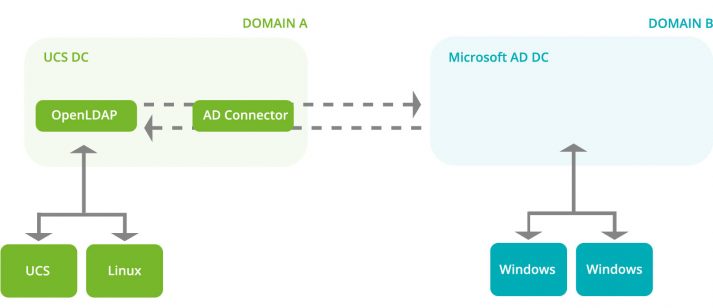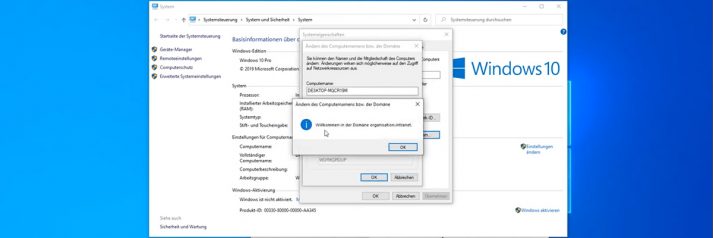Connecting Ubuntu and Linux Mint Clients to UCS Domains: New Version of the Univention Domain Join Assistant
The tool offers a graphical user interface and a command line tool for admins who prefer to work on the shell. We have just released a new version of the Domain Join Assistant that comes with various improvements and supports the latest Ubuntu and Linux Mint versions. In this article I’m going to show you how the tool works and I’m going to introduce the new features.