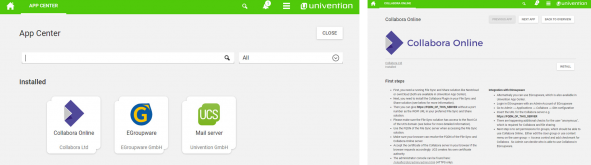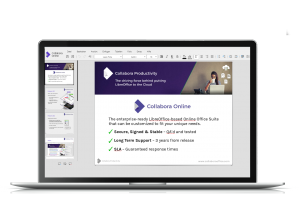With version 17.1, EGroupware has been extended from the classic groupware with an integrated CRM system to include a file server with Collabora Online Office. The complete package can be easily installed via the Univention App Center. In addition, the browser-based EGroupware does not require an Office suite to be installed on the client.
Users can share documents or folders with external partners and edit them directly with the integrated Collabora Online Office. All participants can create text documents, spreadsheets or presentations together. Agile rights management controls access to the corresponding files.
Link information from different modules with EGroupware
Off special interest is the possibility to use stored information from the groupware or CRM system in Office documents. You can create a template with placeholders and save it in the integrated filemanager of EGroupware. Further information from EGroupware can then be merged into this template.
In this way, users can, for example, check reports from timesheets online and release them for invoices. Contact data from the address book can be used to send a quotation as an attachment. The minutes of meetings can be reconciled by several participants online and saved as an attachment to the corresponding appointment.
Content Security Policy, https, PGP and S/Mime ensure security
EGroupware sets high standards in terms of security and data sovereignty. Version 17.1 includes a Content Security Policy (CSP) as the ultimate measure against cross-site scripting. At the same time, the groupware can always be accessed via a secure connection (https). The manufacturer provides ongoing penetration tests and security updates.
Since version 17.1, EGroupware offers not only PGP but also S/Mime for end-to-end encryption of e-mails and task management. The keys are stored in the collaboration solution. The public key is located in the address book, allowing it to be used for all contacts; the private key is stored in the user’s mail profile, encrypted with the user’s login password.
EGroupware 17.1 offers numerous enhancements
As announced, version 17.1 of EGroupware will allow you to further customize your EGroupware even more than before – for example, a login page that matches your company’s needs. The notifications are presented in a clearer way and important messages can be recognized more quickly. Users will find easier dialogs for selecting files or images in emails or when saving.
Download EGroupware as a virtual, preconfigured and ready to use appliance from the Univention App Catalog and test the new features of version 17.1.
Download EGroupware App Appliance
Use UCS Core Edition for Free!
Download nowBirgit Becker has been working with digital solutions for optimized collaboration, coordination and communication in companies for 11 years. She is responsible for IT consulting and support around the open source software EGroupware and since 2016 managing director of EGroupware GmbH.