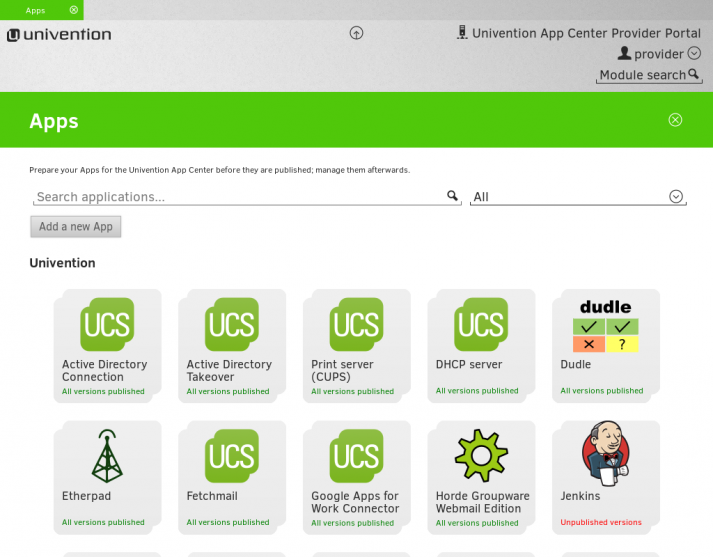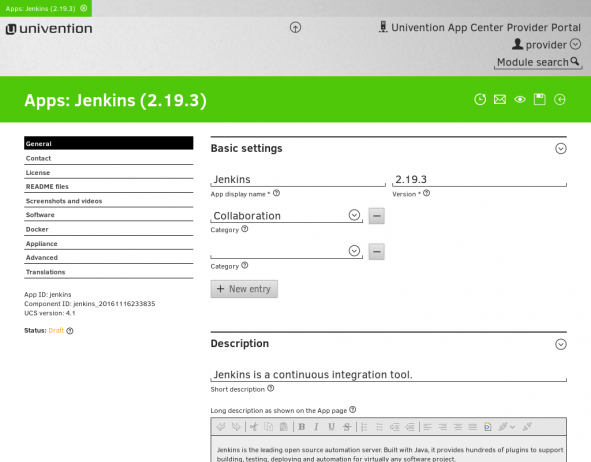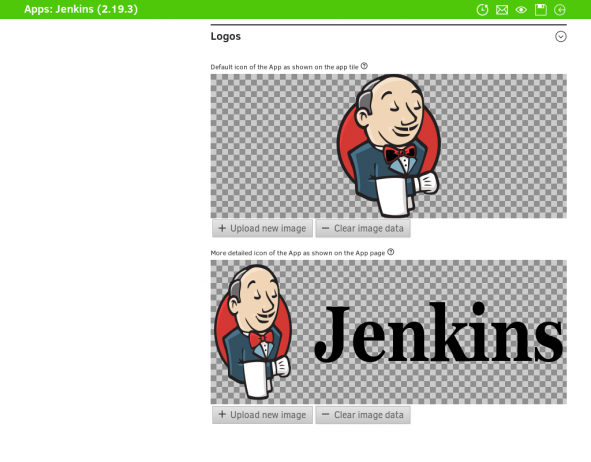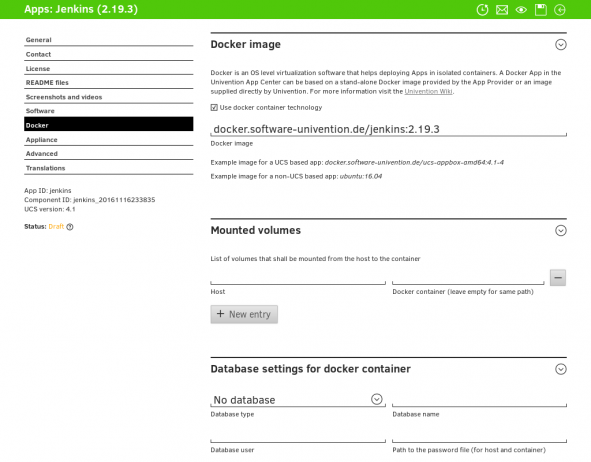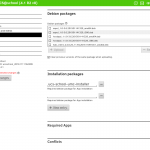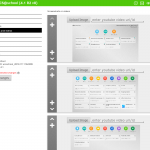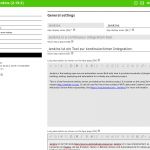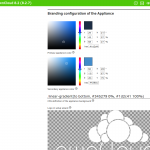In the new App Center Provider Portal we have now developed an extremely convenient and contemporary tool for software providers looking to include their solutions in the Univention App Center and subsequently maintain them.
The App Center is already home to more than 90 different apps developed for use in business IT, including groupware, ERP, CRM, and back-up solutions as well as solutions for a wide range of other application scenarios. Over 50 of these solutions are third-party apps from other developers and providers. For them, the App Center is the perfect channel for introducing their software to new user groups simply and easily. After all, as use of the free Core Edition of UCS and UCS as a subscription model with support and manufacturer’s warranty continues to become more and more widespread, the apps are readily available to an ever large number of organizations and private users.
App Integration into UCS’ Identity Management
Users can download the apps with just a few clicks of the mouse and integrate them in UCS’ centralized identity management system. Alternatively, it is also possible to download the apps as virtual appliances with an integrated IDM and operating system from the web app catalog. The integration of the apps in the centralized management system of UCS, life cycle and update mechanisms, and state-of-the-art container technologies make the App Center the simplest conceivable way for users to get to know, try out, and implement software.
Autonomous Upload of Solutions to App Center
With the recently launched Univention App Center Provider Portal we are now making it even easier for providers to include their solutions in the App Center. The new online service allows app providers to integrate their solutions in our App Center, test them and subsequently maintain them completely autonomously and independently of our team.
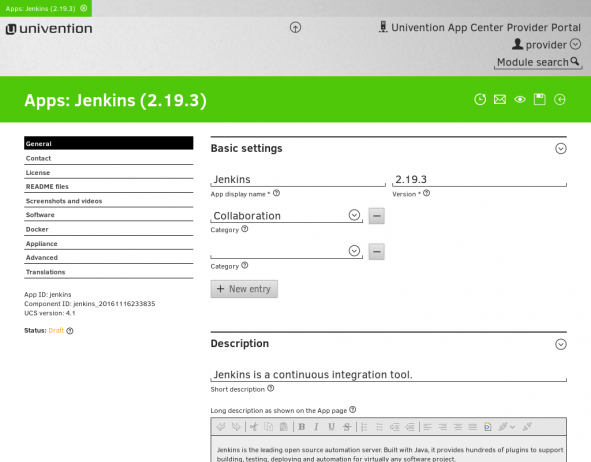
App Center Provider Portal. Example: Jenkins.
The App Provider Portal offers providers a clear and easy-to-use input mask for this purpose, via which they can enter all the necessary information concerning their app and upload the requisite files. Tool tips and links to supporting Wiki articles provide additional support in the uploading of the files and packages. For example, they are able to enter and update descriptions, licensing information, links, and contact details directly and independently via the portal, which is available as a module in the UCS management system. Uploading logos, screenshots, and all the necessary software packages is just as simple. The data are synchronized as soon as they are saved, and the app or new version of the app is made available in the Test App Center.
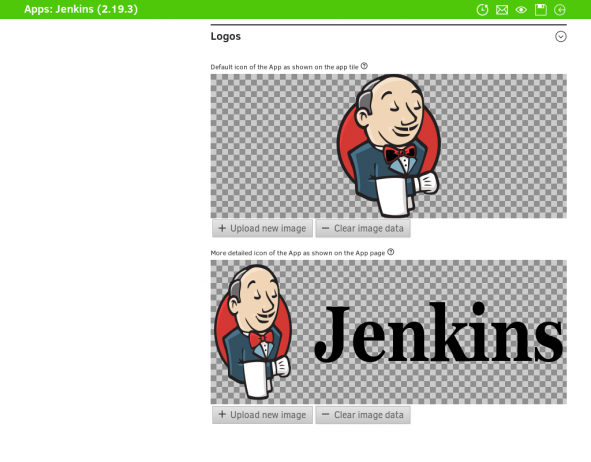
App Center Provider Portal. Example: Jenkins Logo
Automated Testing Procedures
The preview function also allows the provider to check how his app is displayed and make any further adjustments if and as necessary. In addition, he also has the option of uploading test packages along with the app and having these included in automated test procedures, which we at Univention use to test each app before it is published in the productive App Center. If any errors are identified, the provider receives an error log, which he can use to improve his app specifically as required.
New versions of apps already available in the App Center can be added simply by duplicating existing versions. A drop-down menu then offers the provider the option of choosing the version that he would like to continue editing. The changes made can subsequently be displayed and checked.
Once all the data have been entered, the visualization is as desired, and the tests have run and completed successfully, all that is required is for the app provider to send the Univention App Center team a short message via the integrated message field. Final tests are now performed to check whether the app can be installed correctly and uninstalled again without any negative consequences for the remainder of the system. If these are passed without errors, the app can be uploaded into the productive Univention App Center, where it is immediately available to the UCS users.
In order to minimize the efforts required on the part of the provider for the ongoing maintenance of the app even further, we have also configured interfaces to which app providers can mount their own build system, thus allowing automated uploading of new app versions
Option to Dockerize Apps
Yet another important possibility offered by the App Center Provider Portal is the ‘Dockerization’ of an app. To do so, the provider simply needs to confirm that he would like to make a Docker version of his app available by selecting the option in a control field in the portal. The existing software packages are then automatically installed in a Docker image provided and maintained by us. Of course, it goes without saying that Docker-based apps can also be integrated in the App Center via the App Provider Portal.
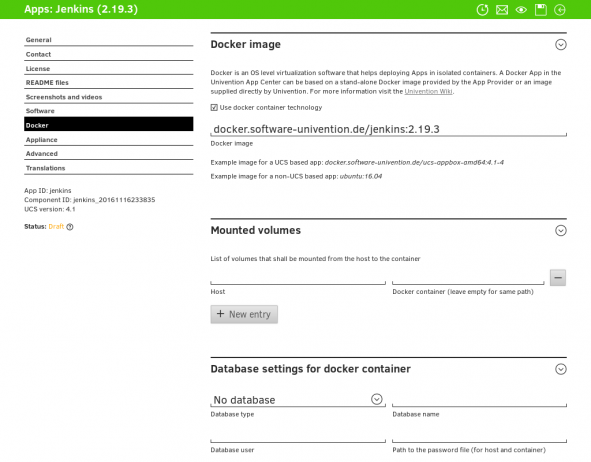
App Center Provider Portal. Example: Jenkins Docker
The App Provider Portal thus makes it truly simple for software providers to get to know the Univention App Center and try it out in combination with their own app before they decide on a final implementation in order to utilize it as a further distribution channel. They simply need to register their interest with us and will then be provided with an access to the portal, allowing them to upload, test, improve, and re-upload, etc., their apps, without needing to interact with us at every stage and await our reply each time. This keeps the whole process agile and allows providers to plan it well and complete it independently.
In addition, ongoing maintenance of the apps is also incredibly simple thanks to the possibilities for automation.
More technical details and the option how to register for the app portal you find in our Wiki article Provider Portal.
Further Steps
In the next step we are now focusing on implementing additional functions for the reporting of user activities and the provision of information required for the purchasing of the app via the App Center and then making these available to the app providers. As such, the Univention App Center is now definitively becoming the one-stop place for software applications – for both providers and users alike.
Weitere Ansichten des App Center Provider Portals