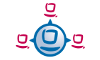 For quite some time the Univention App Center has been providing the client management system opsi for the central administration of Windows and Linux clients via a Linux server which is used in larger school environments in particular.
For quite some time the Univention App Center has been providing the client management system opsi for the central administration of Windows and Linux clients via a Linux server which is used in larger school environments in particular.
opsi allows the automatic distribution of operating systems and application software as well as the inventory of hard and software. The software also allows the central, in parallel administration across multiple locations.
With opsi – Local Image you now find an extension for UCS@school in the App Center to manage class computers in schools and organizations. opsi – Local Image enables you to easily restore the original state of a particular system partition in no time. It also lets you return to a previously defined state such as another operating system or to change to a different software set. This process is performed via backups of the system partition of the local hard drive. Teachers can take advantage of the break between two lessons and set up a new learning environment for the following lesson which will be available instantly.
With the creation of the image by opsi – Local Image the information on the installed software (the configuration file of the PC) will be saved as a meta file and can be accessed and extended within opsi’s management interface. The control of software versions is maintained. Regular operating system and software updates can be added to the images very easily.
You can download the opsi – Local Image from the Univention App Center and integrate it into an existing UCS@school environment. Target groups of this app are educational institutions in particular but also schools themselves.
Please find further information on this app in the App Catalog.
Use UCS Core Edition for Free!
Download nowMaren Abatielos joined Univention in 2012. Since then she has been engaged in content and social media marketing for UCS and Open Source in general.